Crunch - это генератор словаря, в котором вы можете указать стандартный набор символов или набор символов, который вы укажете. crunch может генерировать все возможные комбинации и перестановки.
Особенности:
- crunch генерирует списки слов как с комбинациями, так и с перестановками;
- он может разбивать вывод по количеству строк или размеру файла;
- теперь есть поддержка шаблонов;
- теперь поддерживает числа и символы;
- шаблон теперь поддерживает символы верхнего и нижнего регистра;
- отдельно добавляет отчет о состоянии при создании нескольких файлов;
- новая опция -l для буквальной поддержки @,% ^;
- новая опция -d для ограничения повторяющихся символов см. подробности в файле man;
- теперь есть поддержка юникода;
Использование:
Код:
crunch <min> <max> [options]
where min and max are numbers
Options:
-b : maximum bytes to write to output file. depending on the blocksize
files may be some bytes smaller than specified but never bigger.
-c : numbers of lines to write to output file, only works if "-o START"
is used, eg: 60 The output files will be in the format of starting
letter - ending letter for example:
crunch 1 5 -f /pentest/password/charset.lst mixalpha -o START -c 52
will result in 2 files: a-7.txt and 8-\ .txt The reason for the
slash in the second filename is the ending character is space and
ls has to escape it to print it. Yes you will need to put in
the \ when specifying the filename.
-d : specify -d [n][@,%^] to suppress generation of strings with more
than [n] adjacent duplicates from the given character set. For example:
./crunch 5 5 -d 2@
Will print all combinations with 2 or less adjacent lowercase duplicates.
-e : tells crunch to stop generating words at string. Useful when piping
crunch to another program.
-f : path to a file containing a list of character sets, eg: charset.lst
name of the character set in the above file eg:
mixalpha-numeric-all-space
-i : inverts the output so the first character will change very often
-l : literal characters to use in -t @,%^
-o : allows you to specify the file to write the output to, eg:
wordlist.txt
-p : prints permutations without repeating characters. This option
CANNOT be used with -s. It also ignores min and max lengths.
-q : Like the -p option except it reads the strings from the specified
file. It CANNOT be used with -s. It also ignores min and max.
-r : resume a previous session. You must use the same command line as
the previous session.
-s : allows you to specify the starting string, eg: 03god22fs
-t [FIXED]@,%^ : allows you to specify a pattern, eg: @@god@@@@
where the only the @'s will change with lowercase letters
the ,'s will change with uppercase letters
the %'s will change with numbers
the ^'s will change with symbols
-u : The -u option disables the printpercentage thread. This should be the last option.
-z : adds support to compress the generated output. Must be used
with -o option. Only supports gzip, bzip, lzma, and 7z.Создайте файл словаря, содержащий слова с минимальной и максимальной длиной 6, используя заданные символы (0123456789abcdef), сохраняя вывод в файл (6chars.txt):