Иногда нужно быстро подмонтировать к Linux сетевую шару Windows. Делается это очень просто одной командой в консоли с помощью mount -t cifs.
# mount -t cifs //10.1.5.43/documents /mnt/documents -o user=user1,password=pass123
Если получаете ошибку примерно такого содержания:
mount: wrong fs type, bad option, bad superblock on //10.1.5.43/documents,
missing codepage or helper program, or other error
(for several filesystems (e.g. nfs, cifs) you might
need a /sbin/mount.<type> helper program)
In some cases useful info is found in syslog - try
dmesg | tail or so.
Установите пакет cifs-utils:
# mount -t cifs //10.1.5.43/documents /mnt/documents -o user=user1,password=pass123
10.1.5.43 | адрес шары |
/mnt/documents | точка монтирования |
user1 | пользователь с доступом к шаре |
pass123 | пароль пользователя |
mount: wrong fs type, bad option, bad superblock on //10.1.5.43/documents,
missing codepage or helper program, or other error
(for several filesystems (e.g. nfs, cifs) you might
need a /sbin/mount.<type> helper program)
In some cases useful info is found in syslog - try
dmesg | tail or so.
Установите пакет cifs-utils:
Debian/Ubuntu | # apt-get install -y cifs-utils |
Centos/RHEL | # yum install -y cifs-utils |