Download:
 filecrypt.cc
filecrypt.cc
Virustotal: (0/69)
How to shield:
1 - Install K9 Web Protection
2 - Enter License key and password
3 - Reboot
4 - Visit http://127.0.0.1:2372
5 - Enter the password
6 - Click setup and type password
8 - Tick Custom and Tick Block All on Commonly Blocked Categories and Other Categories
9 - Tick Unrated and Web Advertisement and save
10 - Surf the net as usual and unblock the sites as you go
On any site blocked click the drop box and select "permanently" following on "Allow This Site".
Enter password and is all set for that site.

Note 1:
K9 Web Protection can be useful to admins to stop viruses from communicating to the internet. This works for detected and undetected ones just tick to block Unrated sites. Most malware don't operate from a rated place and the ones who do operate are blocked because of previous ticked High category.
Note 2:
Any admin can monitor http traffic with K9 Web Protection by only reviewing the web client logs.
Filecrypt
Virustotal: (0/69)
How to shield:
1 - Install K9 Web Protection
2 - Enter License key and password
3 - Reboot
4 - Visit http://127.0.0.1:2372
5 - Enter the password
6 - Click setup and type password
8 - Tick Custom and Tick Block All on Commonly Blocked Categories and Other Categories
9 - Tick Unrated and Web Advertisement and save
10 - Surf the net as usual and unblock the sites as you go
On any site blocked click the drop box and select "permanently" following on "Allow This Site".
Enter password and is all set for that site.

Note 1:
K9 Web Protection can be useful to admins to stop viruses from communicating to the internet. This works for detected and undetected ones just tick to block Unrated sites. Most malware don't operate from a rated place and the ones who do operate are blocked because of previous ticked High category.
Note 2:
Any admin can monitor http traffic with K9 Web Protection by only reviewing the web client logs.